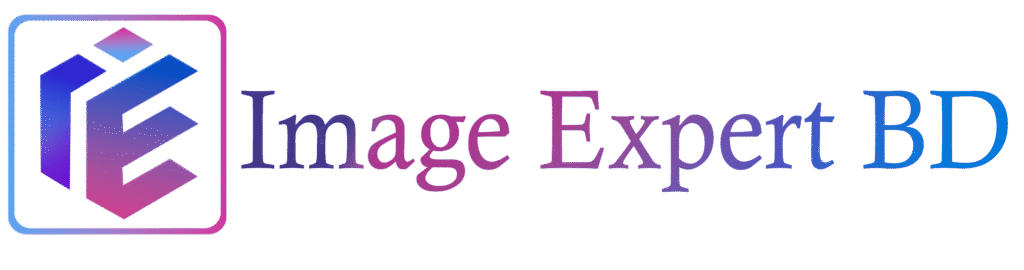Redefine Images with
Expert Shadow Creation
We offer creation services with fast delivery, high quality and affordable prices. We have been providing shadow creation services to the satisfaction of our clients for a long time and have a proven track record.
SHADOW CREATION
- hotoshop Shadow Creation Service enhances product images by adding realistic shadows to give them a natural and professional look. Raw product photos often appear flat or unappealing, especially when lacking proper lighting. We apply drop shadows, natural shadows, reflection shadows, or original shadows to products items likes(shirt, T-shirt, lingerie, underwear, etc.), product items (book, table cloth, pen, mobile, wallet, flat items, simple ring, flat chain, ear ring, various jewelry, etc.).. These shadows add depth, dimension, and visual appeal, making products stand out. Ideal for eCommerce, catalogs, and advertising, our shadowing techniques ensure high-quality, eye-catching results that increase customer trust and boost conversions.
We follow a precise workflow to create realistic shadows for product images. Our process includes background removal using clipping path or image masking, noise cleaning, photo retouching, and color correction to enhance the product’s appearance. Finally, we apply the ideal shadow effect—natural, drop, or reflection—to give each product a lifelike look, perfect for eCommerce, catalogs, and advertising materials.
These are perfect and exactly what I was looking for. Thank you so much!!! As always, a job well done and executed with excellence!!!”
Price Starts From
Get Big Discount
We Can Deliver
Comprehensive QA
WE ALSO PROVIDE SHADOWING SERVICES BY PROFESSIONALS AND GIVE THE PRODUCTS A MORE REALISTIC AND ATTRACTIVE LOOK.
We provide this service with the most skilled people, and this company provides the highest value for your effort, time, and money.


Natural Shadow Creation
Making a photo fresh and realistic is a time-consuming task. That’s why we observe your photo and give it an attractive and realistic look.
At Image Expert BD, your image will take natural shadow creation to the next level. Your photo needs a realistic look that will portray the true image of your business or brand.


Drop Shadow Creation
The main purpose of creating a drop shadow in an image is to make the image more realistic and acceptable to the audience, so that they are attracted to see it and buy it.
All popular brands nowadays adopt this technique to promote their products to the customers and increase sales, so that they like their products and take the business to a unique level.


Mirror/Reflection Shadow
Displaying your products properly is key to attracting customers and growing your brand. Without high-quality images, it’s difficult to make a lasting impression. We offer premium mirror and reflection shadow creation services to enhance your visuals.
Whether it’s jewelry, shoes, food, or any other product, our expert team adds realistic shadow effects to bring depth, clarity, and professionalism to your images. Simply share your images and vision, and our skilled designers will do the rest, ensuring your products shine and stand out in today’s competitive marketplace.


Car Shadow Service
Our Photoshop Shadow service is a key offering that adds a touch of professionalism to your product images. Whether you want to create natural shadows, cast shadows, or retain the original shadows, we have you covered.
Adding a shadow effect to the bottom or side of your product not only adds depth and dimension but also eliminates any floating appearance, making your images look more realistic.
This glamorizing service is designed to make your images pop, making your products stand out and grab the attention of potential customers.
Breathe Life into Your Photos With Our Best Shadow Making Service


What is a Shadow Making Service?
1.Realistic Shadow Addition & Enhancement
2.Product Depth & Dimension Improvement
3.Professional E-commerce Ready Images
4.Boosts Visual Appeal & Sales


Why is the Shadow Creation Service Important?
Shadow Creation Services Image Editing Samples

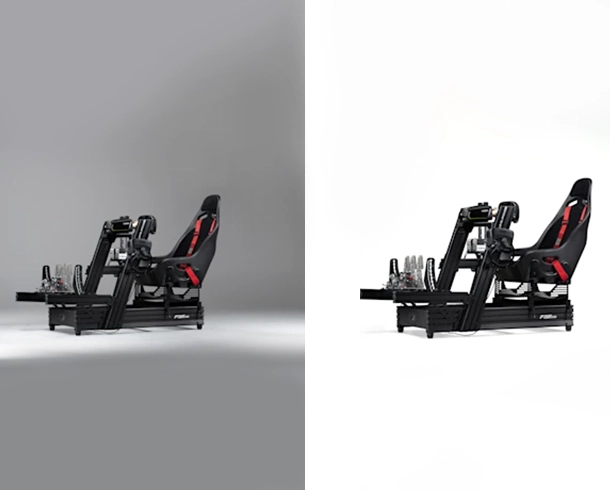



















Shadow Making Service Boosts Sales for E-commerce

Important Considerations for Choosing Shadow Making Services
1.Expert Shadow Creation for Realistic Depth
2.Quick Turnaround & Large Project Handling
3.Budget-Friendly Packages
4.Responsive & Supportive Communication
5.Enhanced Visual Appeal for E-commerce & Online Stores
Need Accurate Pricing? Send Us a Quote Request
We Usually Reply Within 30 Minutes
Please Fill up the Required ( * ) Fields to Submit the Form Properly.
IMAGE SHADOW
COMPLEXITIES AND PRICES

Basic Image Shadow
0.29$
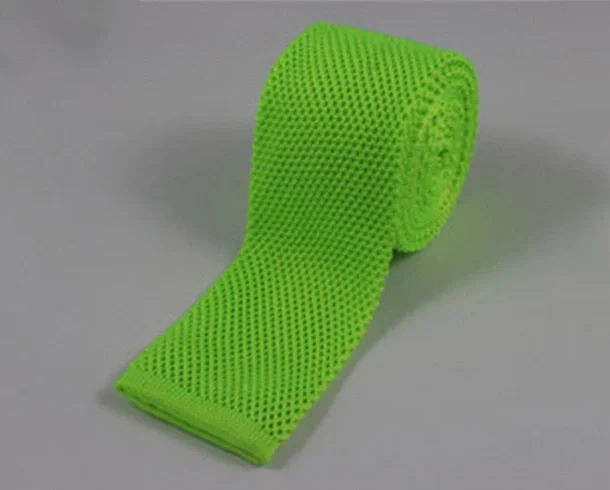
Simple Shadow Service
0.49$

Compound Shadow Service
1.49$

Complex Shadow Service
2.49$

Drop Shadow Creation
0.25$

Shadow Creation
0.49$
How to Create Natural Looking Shadows for
E-commerce Product
Natural shadows are ideal for showcasing e-commerce products, offering a realistic and authentic appearance that enhances customer trust. They help replicate real-life lighting and depth, making your products look grounded and professional. Especially effective for physical objects, natural shadows elevate visual appeal across online platforms.
Want to learn how to create natural-looking shadows? Don’t miss the detailed techniques and tips shared in the segments below.
Create Rough Path on the Shadow Area
Ideal for use on hands, tools, or any object needing a distressed or dynamic appearance, Rough Path is perfect for creating bold, eye-catching visuals. Commonly used in graphic design, advertising, and digital art, this effect adds depth and realism to your projects, making them stand out with a raw, tactile finish.

Apply Brush Tool for Creating Shadow
The Brush tool is one of the most versatile features in Photoshop, enabling artists and designers to create a wide range of effects—from simple line art to advanced shading and lighting. To use it, simply select the Brush tool from the toolbar, then click and drag on your image. The length of your drag affects the width of the brushstroke, allowing for both broad and fine strokes. For more precise control, holding down the Shift key while dragging creates narrower brushstrokes.
This tool becomes even more powerful when combined with others such as the Eraser tool or the Smudge tool, which help refine and blend strokes for sophisticated results. Whether you’re retouching photos, creating digital paintings, or adding detailed effects, the Brush tool offers flexibility and precision, making it essential for any creative Photoshop workflow.

We’re result driven. Be with us for eCommerce success.
We’re specialists, not generalists. Whether you need simple Clipping Path, Shadow Creation, Background Removal, or more complex services like Ghost Mannequin, Color Correction, and Photo Retouching, we provide all the solutions you need. We ensure your product photos attract more customers and drive sales.

Clipping Path Services
Our hand-drawn clipping paths ensure crisp, clean outlines and professional results for background swaps, print previews, layout designs, and any editing platform.

Background Removal
Our expert background removal delivers pixel-perfect cut-outs and clean transparency, isolating products with precision for flawless eCommerce and catalog-ready images.

E-Commerce Product Editing
In eCommerce, powerful product images build trust, attract customers, and turn clicks into sales—because great visuals drive successful online business.

Photo Retouching
We enhance product photos with advanced retouching—smooth textures, refined edges, dust removal, highlight control, and flawless detailing for premium-quality visuals.

Color Correction
We deliver life-like color correction by perfecting tone, hue, white balance, highlights, and shadows—restoring vibrant, consistent colors that match your brand aesthetic.

Ghost Mannequin
Our ghost mannequin service combines precise alignment and natural blending to create clean, distraction-free 3D product shapes—perfect for authentic apparel presentation.

Image Masking
Our expert image masking service handles complex edges like hair, fur, and transparent objects, delivering clean, high-quality eCommerce-ready images.

Shadow Creation
We create natural, realistic shadows—reflective, drop, cast, and touch-up—ensuring accurate perspective and depth for eCommerce, catalog, and lifestyle photos.