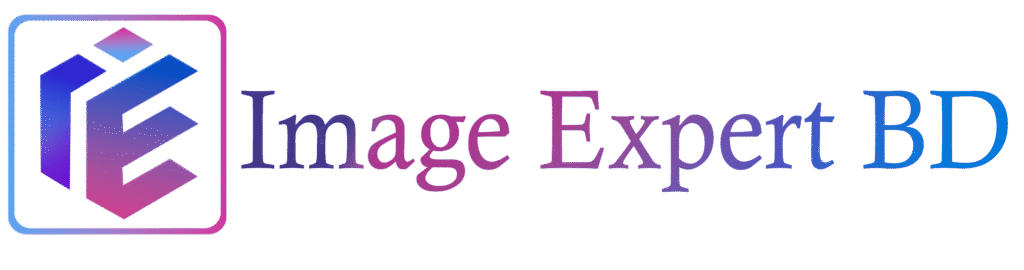How To Use FTP Account
We know that FTP means File Transfer Protocol and we can easily download images from any specific server to our computer and upload images from our computer to server using a FTP application like FileZilla, Fetch or Cyberduc. Among all the FTP application FileZilla is the best according to our working experience so we firmly suggest to use FileZilla which is an open source FTP client. It’s a fast, being able to handle simultaneous transmissions (multi-threaded transfers), and supports SFTP and FTPS (which stands for FTP over SSL). So we are describing here how to use Expert Graphic International’s FTP account via Filezilla-
Just download the “Filezilla” application from your preferred software platform which is totally free. You can also download the software from here.
- Host
- User ID
- Password
- Port
After inputting the above mentioned credentials just click on the “Quick Connect” button and your connection will be established successfully within few seconds.